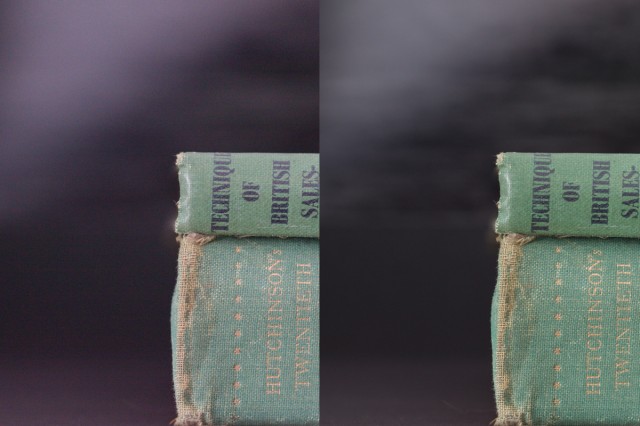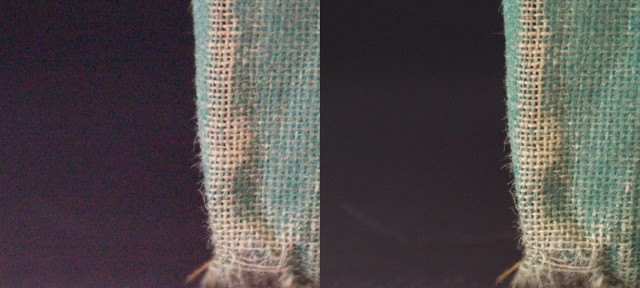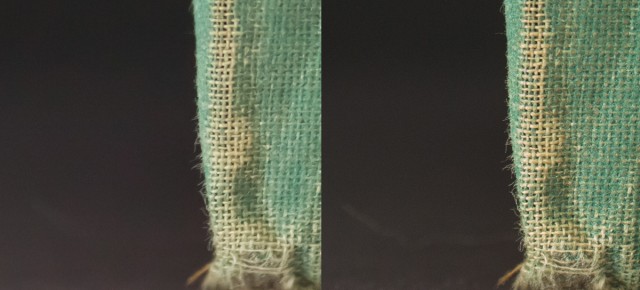From a series of short talks on camera fundamentals given to the Nature Photography Society of New Zealand.
This photo from my Canon 5D II was made at my maximum usable iso of 3200.

Let’s have a look at the histogram:
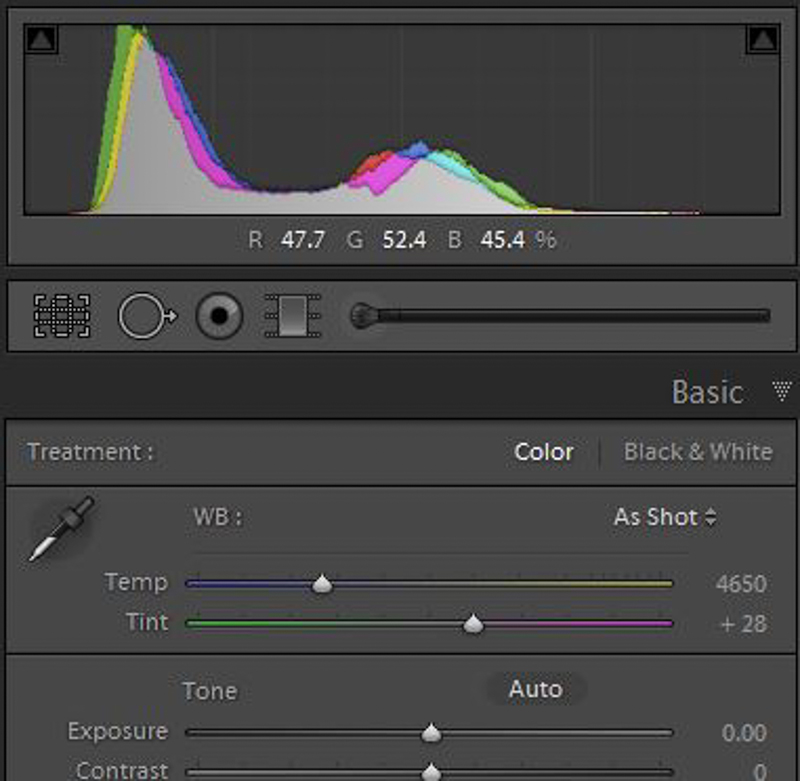
Each pixel in this image has a brightness value of 0 to 255, and the histogram shows the number of pixels for each brightness value from dark to light. You can see there is space on both sides of the histogram, so there is some leeway to increase or decrease the exposure without sending any pixels to pure white or pure black.
I’m going to shift the histogram to the right by using exposure compensation. If the exposure compensation marker on my camera is set to zero it looks like this:
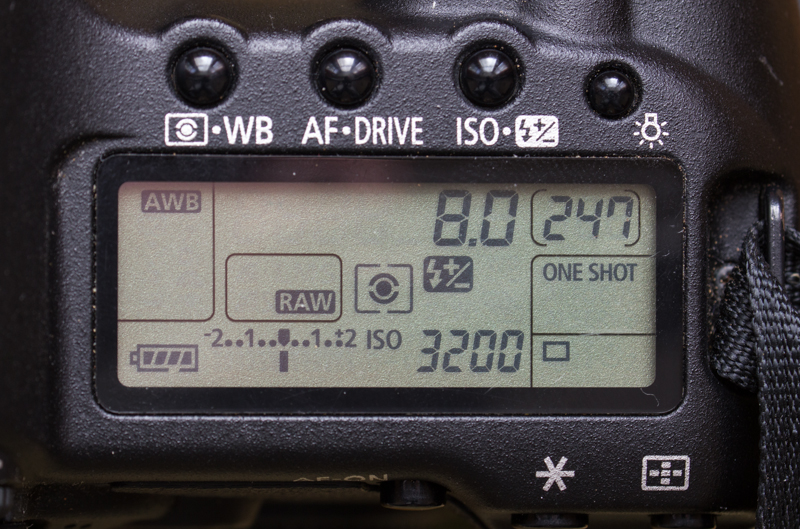
Here I have dialled in a plus value of almost two stops, and the camera adjusts the shutter speed accordingly:
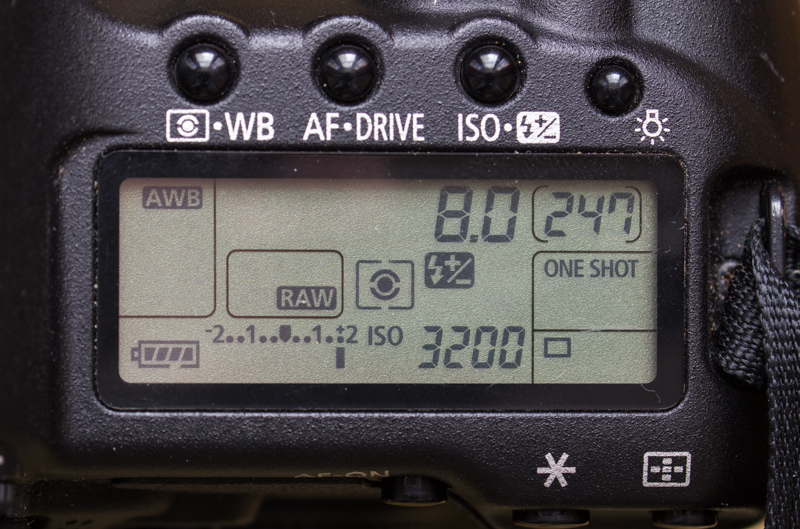
Here is the new histogram exposed to the right:
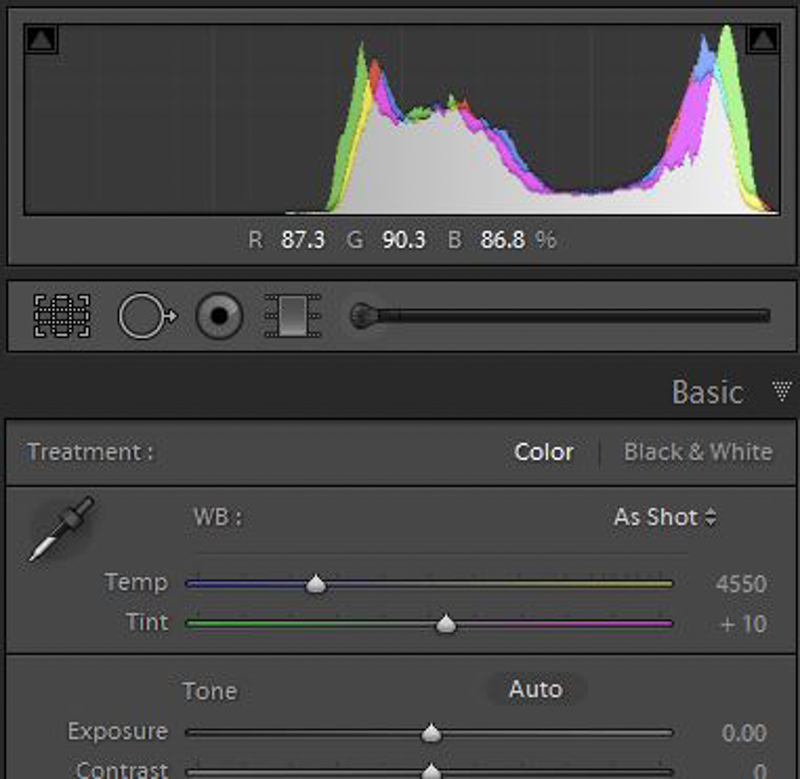
This is not quite the same as over-exposing. Remember these are raw files: the data is taken straight off the sensor. White balance, exposure, sharpening, contrast and so on haven’t been applied yet. Before I convert the file to a jpeg I will shift the histogram back to the left by moving the exposure slider in Adobe Lightroom:
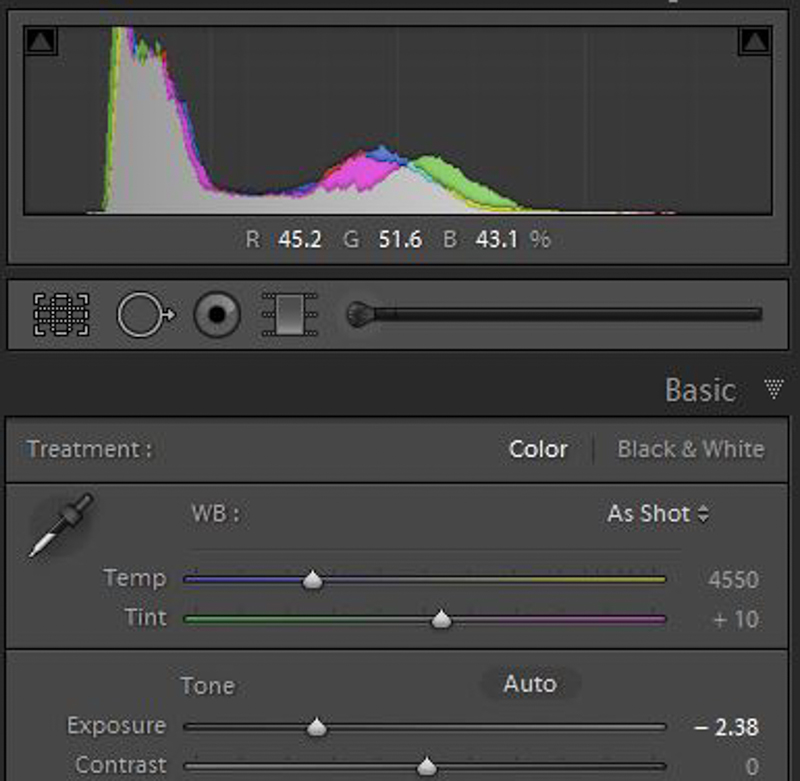
Here is the resulting photograph:

Why would I bother doing this? Let’s look at the two photographs side by side. Click on the image to see it in detail:
Now you can see the original image on the left has a red colour cast. Let’s zoom in to see what’s happening. Again, click on the image for detail:
It’s colour noise. Of the four or five types of noise I can think of, colour noise looks the worst, and it lurks mainly in the shadows. The exposed to the right (ETTR) image is almost good enough to use “as is”. Amazing for a camera from 2008 at 3200 iso.
Lightroom has some excellent noise reduction features, so let’s see how it does with both images. Click on the image:
Not bad, but the ETTR version on the right has more detail since it needed less aggressive noise reduction. The difference is not only quite visible when printed, but also when projected or viewed on a screen.
If the photograph doesn’t cover the full range of tonal values, and there is space to the right on the histogram, I will always ETTR. If you have a Nikon camera equipped with the new Sony Exmor sensor, then at low iso you don’t have to worry about noise in the shadows, but it remains a hazard for the rest of us.
Whether you save your photographs as raw files, or convert them to jpegs in the camera, there is one situation where we all have to be very careful interpreting the histogram. I’ll look at that in my next post.